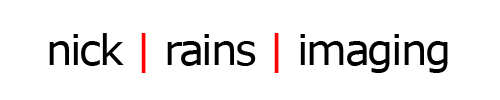Leica SL (Type 601) – updated
Here it is, hot off the press, the totally new Leica SL. What does SL stand for? There are many theories but the one I like is that it’s not an SLR (because it’s got no mirror) so therefore it’s an SL.
Regardless of the name, the spec sheet is impressive:
24MP
ISO to 50000
Very low noise – ISO6400 is stunningly good
Exposure times up to 30 minutes
11FPS with a 30 image buffer
Autofocus that is blindingly fast, as well as super accurate
Dynamic focus tracking
Focus Peaking for manual focus
GPS
Wireless image transfer
Timelapse
Rock solid construction
New lenses – the internally stabilised Vario-Elmarit 24-90 f2.8-4 is available right away
Will take M lenses via adapter, soon to be adapters for other lenses
Video – if you use the MP4 codec the SL will shoot full 1080p HD at 120fps and will record 4K at 24, 25 and 30fps.
I only got my hands on it the other day as the very first production models arrived in Australia. I spent a while shooting around the Melbourne CBD and tried to shoot some difficult situations including inside the NGV at The Hermitage Exhibition (photos were allowed).
The image below is a 100% crop at ISO2200, hand held, f4 @ 1/60th.
These next two were shot at ISO6400 and are completely publishable. Sure, there is a little pixel level noise but it’s sharp and crisp and would pose no problems in a print up to about A2.
This next pair shows how much shadow detail there is in this super-contrasty situation with deep shadow and intense sun in the same shot. No prizes for artistic effect but it’s a good get out of jail card if the light is tricky.
This next one is in those cool back alleys with the great cafes, near Block Arcade I think. I used ISO3200 this time and I made a 13″x19″ print from this which is quite stunning in its clarity and sharpness. Wish I could show you!
I have not had time to try out the Dynamic Focussing as yet. I had a quick look at it and you can define a focus target with a small green box in the viewfinder. Once ‘locked on’ the AF will keep the focus on the object no matter where it goes in the frame and refocusses as the subject-to-camera distance changes. It looks very promising for portraits.
Another very contrasty scene nicely handled – I don’t know what the dynamic range is but it certainly seems to be plenty.
My impressions so far:
- The AF is incredibly fast and the joystick control on the camera rear allows you to quickly shift the focus point around the frame, then click it to lock on even whilst you are looking through the viewfinder. Elegant and simple.
- The EVF is very fine-grained – over 4MP if I remember correctly. This is double that of the Q’s EVF, which got rave reviews in just about every camera magazine and website on the planet. There is absolutely no granularity at all, nor is there any smearing.
- Oh joy! Exposures up to 30 mins with no limit on what ISO you can use. I can’t wait to try this out for starfield photos. Imagine the 21mm f1.4 and ISO3200 on this – goodbye noise.
- Video – if you use the MP4 codec the SL will shoot full 1080p HD at 120fps and will do 4K at 24, 25 and 30fps.
- Shadow detail is very clean and easily recoverable in Lightroom.
- I have seen no moire so far, nor CA.
- Eleven frames per second is superb. I shoot a lot of three image sequences using auto-bracket so getting through the sequence fast is a great when you are hand holding.
- The camera is built to last. If possible, it’s even more solid than the S. I don’t know what weather sealing is fitted – something I intend to find out more about – but I have no doubt it’s there.
- In keeping with the Leica design ethic, there are very few external controls – five rear buttons, one rear jockey control, one rear dial, one top dial, two top buttons and one front button. That’s it, very minimal, but everything you need is there.
- Image quality is, of course, superb.
- There is an adapter available so you can use existing M-System lenses.
- Even the included strap is excellent – ergonomic and high friction.
I’ll have more to say over the coming weeks as I get used to this amazing new camera.
Update #1 : November
In manual focus mode there is a DoF readout which is displayed when you hold the shutter button and turn the focussing ring. I am pleased to confirm that the calculation is accurate and uses the correct Circle of Confusion number for the sensor. The readout shows the distance at which the lens is focussed, as well as the DoF in front of and behind the focus point. If the Rear value shows infinity then you have found the hyperfocal distance for that focal length and aperture.
The published specifications say that the camera is fully weather sealed and that the lens has the same water repellent coating as the S. I know from my experience with the S that it’s almost impervious to rain and dust etc, so this is a Very Good Thing.
I was out with the dog today, grabbed this quick shot and was very pleased how accurate the focus was and how crisp the image appeared at ISO800 – you can see me and my wife reflected in his eyeball. Lovely smooth bokeh too – very Leica.
Charlie – Vario-Elmarit 24-90 @f4. 1/250 ISO800
Update #2 : December
New Firmware (1.2) released. Biggest change is the use of the rear joystick to magnify the image for manual lens focussing. This is very effective and makes working with R and M lenses much easier. I will be trying out some R lenses soon…
New images from recent trips:
Fiji : Vario-Elmarit 24-90
Fiji – 18mm Super-Elmar
Uluru – 18mm Super-Elmar ISO3200
Uluru – Vario-Elmarit 24-90
Uluru – Vario-Elmarit 24-90
Brisbane – Vario-Elmarit 24-90
Brisbane – Vario-Elmarit 24-90
Brisbane – Vario-Elmarit 24-90
Full Technical specifications here: Leica SL